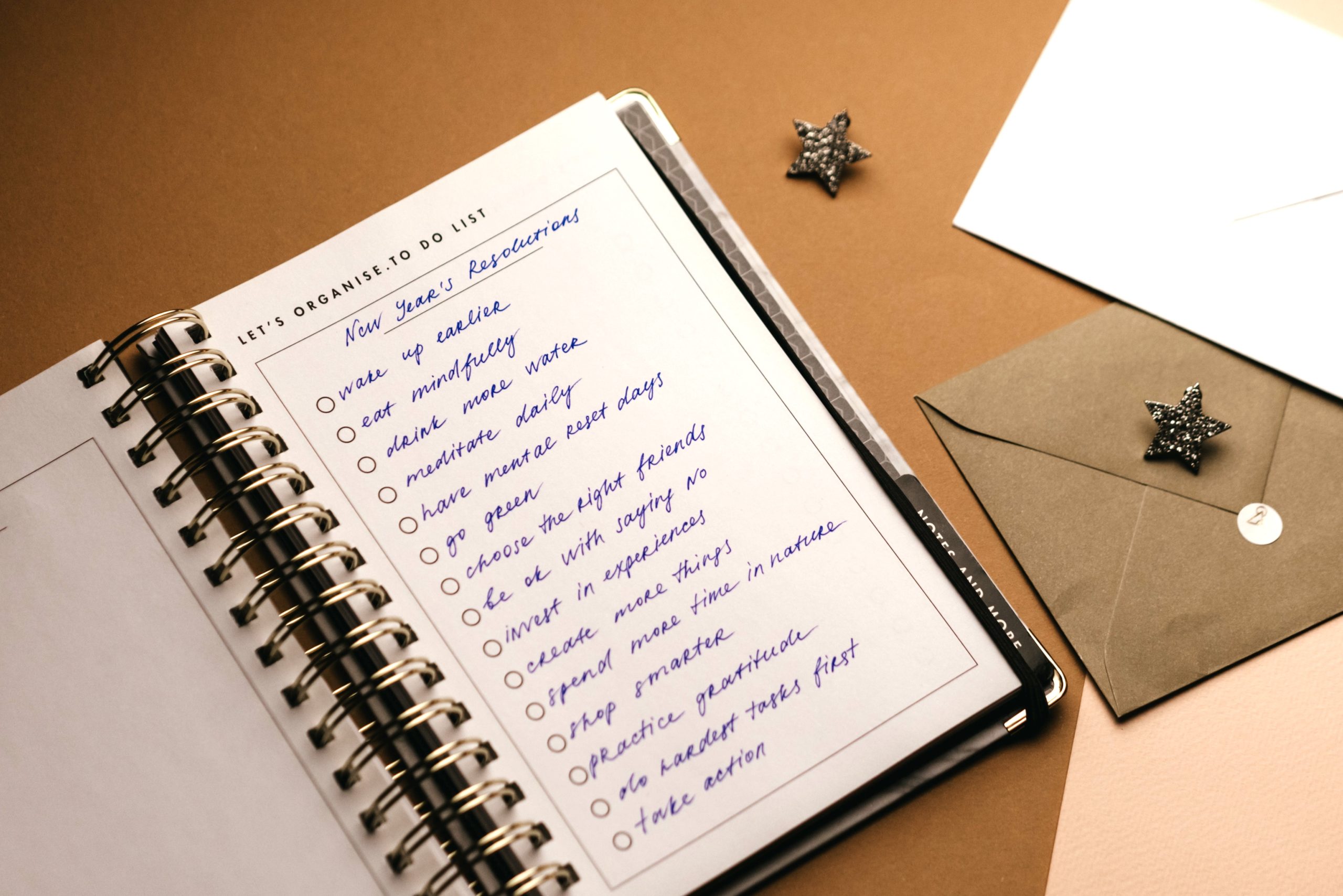So you’ve figured out that you want to start Blogging/Vlogging? If you feel like learning tech can be scary, overwhelming, and you do not know what you need to get the ball rolling…well, your Digital Diva is here to the rescue. I have been working as a freelance Digital Journalist for over 10 years. I’ve also spent countless hours not learning the ins and outs in front of the camera but behind as well. While attending Illinois Center for Broadcasting, I was required to learn how to produce, shoot and edit content. It’s imperative for you to be self sufficient, especially if you want to be an anchor or MMJ. During my anchor days in Rockford, I had a weekly assignment where I had to go out and tell a story through video, so I’ve accumulated a lot of tech knowledge along the way. Besides learning tech because of work, I also secretly love researching about the latest and greatest gear. Now I want to share this knowledge with you so you can level up your game.
BLOGGING VS VLOGGING
Let’s start with some basic knowledge. Do you know the difference between blogging and vlogging? If not, that’s ok. The difference is fairly simple. Blogging is creating written content while vlogging is heavily focused on video. If you are not the best writer, but you have something to say then I would lean toward vlogging. However, if you are camera shy and think that you can tell the same story through written words then blogging is for you. What ever you decide you will need to invest time and money into it.
SAVE TIME & MONEY
Since you are new to the game, I do not suggest going out right away and spending tons of cash on equipment. You’re not knowledgeable on how to work the equipment yet, so there is no need to buy it. I always suggest starting with things that you are comfortable or familiar with. If you’ve already started journaling then you are familiar with a laptop or computer, I hope. Now all you have to do is find a place where you can house your written work. There are several platforms for you to choose from. I’m currently using WordPress. For vloggers, choosing the right camera equipment can be scary and expensive. Ask yourself so real questions before spending $500 or more on a camera:
- Do I know how to use it
- Am I willing to or have the time to learn how to use it
- Do I have the budget to pay someone to shoot or edit for me?
- What do I want to capture in my vlogs?
If you are a beginner I’m pretty sure you are not at the stage to even answer half of those questions, so keep it simple. Use materials that you already have and are comfortable with. Starting small is not a bad thing. Most people have their cell phone with them all the times. Start shoot video or taking pictures with it. With some of my vlogs, I’ve done that. It is much more simple to whip out my cell phone! So save yourself some and money and start with what you have.
BEGINNER BUDGET STARTER KIT FOR BLOGGERS/VLOGGERS
I’ve curated a list of accessories that will level up your blogging/vlogging game

Ring Light: UBeesize 12’’ Ring Light with Tripod, Selfie Ring Light with 67’’ Tripod Stand, Light Ring for Video Recording&Live Streaming(YouTube, Instagram, TIK Tok), Compatible with Phones, Cameras and Webcams (36.99) This beefy 12-inch ring light kicks out 20W of power. It’s big and bright enough to work as a key light for sumptuous portraits, video calls, interviews and even Zoom meetings. There’s 5 color temperatures and 10 levels of brightness making it ideal for videos, vlogs and providing useful key or fill to soften shadows and even out lighting when presenting to camera. Its larger size makes it perfect for beauty and makeup work, too.

Selfie stick: Selfie Stick with Fill Light, Extendable Selfie Stick Wireless Remote and 100cm Tripod, Portable, Lightweight, Compatible with iPhone 12/12PRO/iPhone 11/iPhone XR/Galaxy Note10/S20/Google/ (16.99)With the bluetooth selfie stick and remote, you can take group selfies without worrying about holding the stick tightly in your hand. Control range: 10m/33ft. It provides a fast connecting speed and low energy cost, offer you a long time use. You can also use it as a phone stand tripod allowing you to watch a movie or record video. A storage bag is included as a bonus.

Microphone: Lavalier Lapel Microphone Condenser Mic for iPhone 7/7P/8/8P/X/XR/11/12 for Collect Sounds Omnidirectional, YouTube Vlogging/Facebook Interview/Livestream Video Recording 9.8 ft (19.99) The lapel microphone is an ultra-compact, low-power, omnidirectional microphone with a built-in capacitive sensing element. Although It’s designed for iPhone devices, there are several other options for those that use an Andriod. It’s designed to capture clear sound around the microphone, which is very suitable for interviews, vlogs, Facetime, Skype, streaming/video conferencing, report, podcast and so much more. It will even work in noisy environments. You won’t need any other accessories to get the ball rolling, just plug and play!
I hope these tips are useful! If you have any questions, please do not hesitate to reach out to me on social media or comment below.