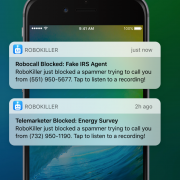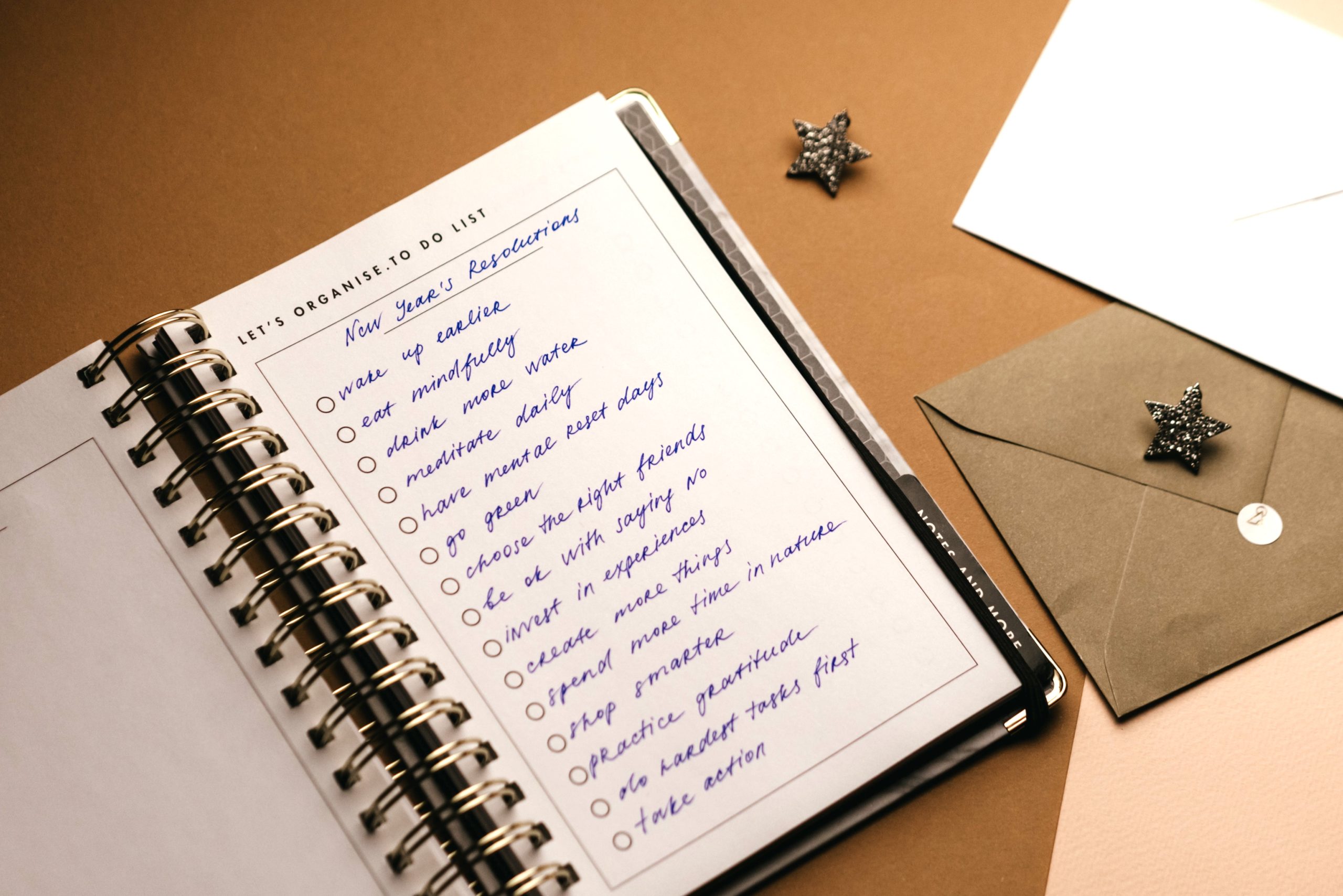I’ve been noticing that there’s been an uptick in scam call and text messages during the pandemic and quarantine. There have been plenty f stories of people getting scammed out of their stimulus check or people giving out their personal information in hopes of receiving additional financial assistance.
Due to lockdowns around the world, many large scale call centers were shut down (even the illegal ones) which translated into a significant drop in robocalls reaching the US, which were at about 5 billion calls per month, or an average of 17 spam calls to every American each month. However, as Americans start returning to work and normal life, so do the scammers. May saw a huge spike and the trend continued into June so the bad actors are back at it again.
I found that the best thing you can do is to use a call-blocking app to stop the annoying calls and avoid being scammed but choosing the best one can be challenging. Most phone carriers offer some level of protection, there are several 3rd party apps that you can purchase which offer additional levels of protection. The one that is the best option is called Robokiller, which has been in use for years, allowing them to compile valuable data that they implement to identify scam calls.

I bet almost all of you have encountered this, a call comes in from your local area code or even uses a fake company name on your cell phone’s caller ID. This is something called “spoofing” where the scammer is using their own high-level technology to trick you into answering your phone thinking it maybe someone you know or an important call. And this is specifically what Robokiller targets, it uses advanced technology that goes beyond the Caller-ID. The app identifies and blocks robocalls no matter what phone number the scammer calls you from. Other call blocking technologies will notify you that a call is “potential spam,” RoboKiller blocks that call from ever ringing to your phone. RoboKiller doesn’t just block spam calls, it fights bots with bots. The app uses Answer Bots, hilarious robots that keep the spammer on the line, wasting their time, so they don’t waste yours!
After doing a consumer news segment on CBS covering this very same subject, I thought that it was a good idea to also give some tips on how to protect yourself from getting scammed:
- DON’T RESPOND TO SUSPECTED SPAM TEXT MESSAGES ESPECIALLY THOSE ASKING FOR PERSONAL INFO: Scammers also use the tactic of replying “STOP” to verify if you’re a legitimate phone number, replying anything at all can sign you up for more spam texts. If you get a lot of spam text, you can download Textkiller which will give you additional levels of protection.
- LOOK OUT FOR GRAMMER AIN TEXT MESSAGES: Some, but not all, spam texts will have misspelled words in their message. No legitimate company will send a text with misspellings.
- LOOK OUT FOR URL LINKS IN MESSAGE: Do Not click the links in a suspected spam text: typically they are trying to either download malware on your phone or get you to buy something on a suspicious website. Also, if the URL looks like a random string of letters and numbers, it is typically dangerous.
- BE WEARY OF ANYONE THAT YOU HAVEN’T COMMUNICATED WITH IN A LONG TIME THAT ASKS FOR MONEY VIA SOCIAL MEDIA, PHONE, TEXT: Even if it is a friend, family member or co-worker, it could be a scammer who has hacked into someone’s personal account.
- BE CAUTIOUS OF SCAMMERS AROUND HOLIDAYS, COVID-19 AND ELECTIONS: Major events are primetime for major scammers.