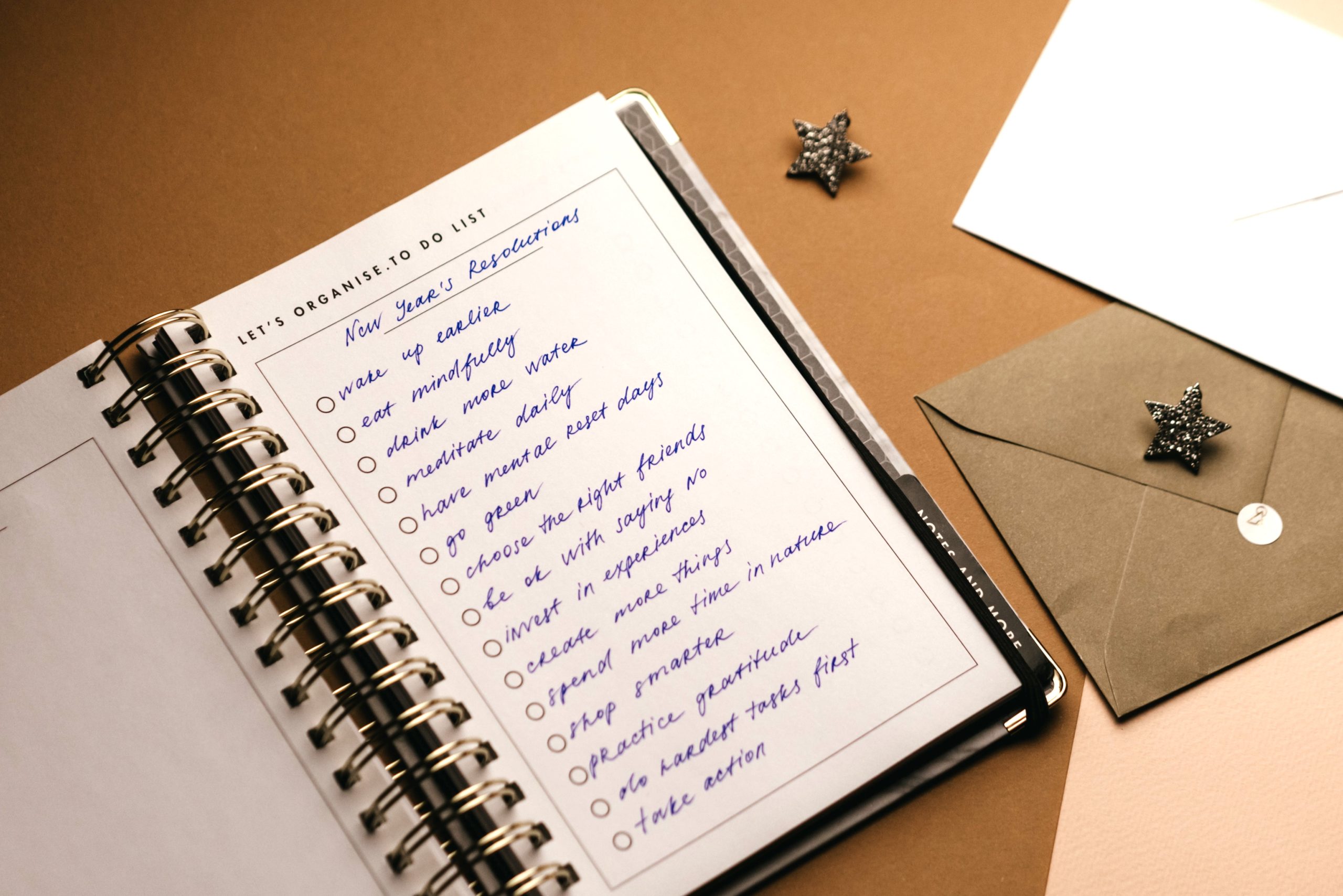I was super excited when Apple released iOS 14. The main thing that I was looking forward to were some of the small changes, like being able to pin my text messages or continue watching videos while browsing other things on my phone. Well to my surprise, I was able to do so much more!!
I recently discovered that you can customize your home screen. All you Andriod users, hush! LOL. I do not need to hear about how long you’ve had that feature. We are talking all about Apple right now. The ability to arrange a more aesthetically pleasing home screen was something that I jumped at the chance of doing. It did take some time to get it done but the look of it is well worth it.
I posted a tutorial on how to do it and some of the pros/cons of doing it this way and I wanted to share it with you. This is my first time creating content like this so please bear with me. Since quarantine, it’s been important to heighten my creativity and I hope to have your continued support/views with the diversification of my content.
Nevertheless, if you want to learn how to customize your iOS 14 home screen press play on the video above.